CeCentral Kitchen Production Screen
Menu Planning > Central Kitchen Production
The Production Records screen is used to access central kitchen production records.
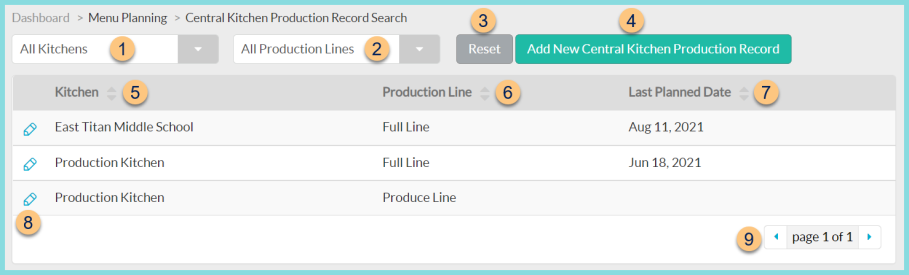
-
All Kitchens - filter by Kitchen
-
All Production Lines - filter by production line
-
Reset - click to reset search parameters
-
Add New Central Kitchen Production Record - click to add a new production record (one per Kitchen per applicable production line)
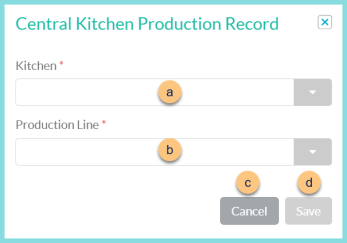
-
Kitchen - select the Kitchen
-
Production Line - select the production line
-
Cancel - click to return to the previous screen without creating a new production record
-
Save - click to create the production record and be redirected to the central kitchen production record calendar screen
-
Kitchen - click to sort by Kitchen
-
Production Line - click to sort by production line
-
Last Planned Date - click to sort by last planned date
-
Pencil - click to be redirected to the central kitchen production record calendar screen
-
< > - click to scroll through pages